SmartRecruiters
SmartRecruiters (opens in a new tab) is the global hiring platform that actually makes hiring easy.
Fairgo.ai provides an assesssment integration for live video interviews:
Configure integration
Add
First click the Add Integration button, which will bring up the following dialog which includes:
- Click
Platformdrop down to selectSmartRecruitersintegration - Navigate to SmartRecruiters settings for Fairgo.ai with
Click to configure
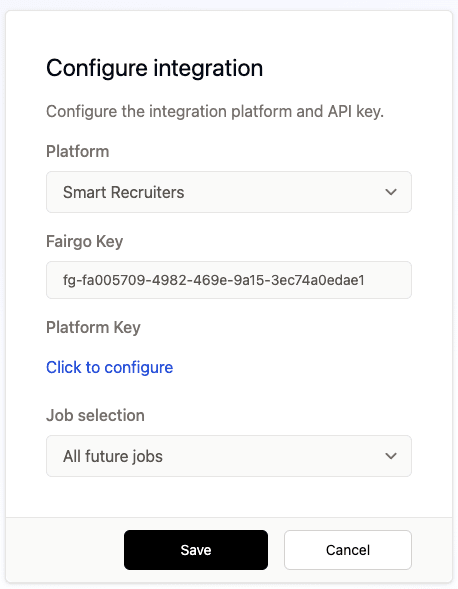
Connect
You will then be presented with the Fairgo.ai integration page, from which you can click Connect button:
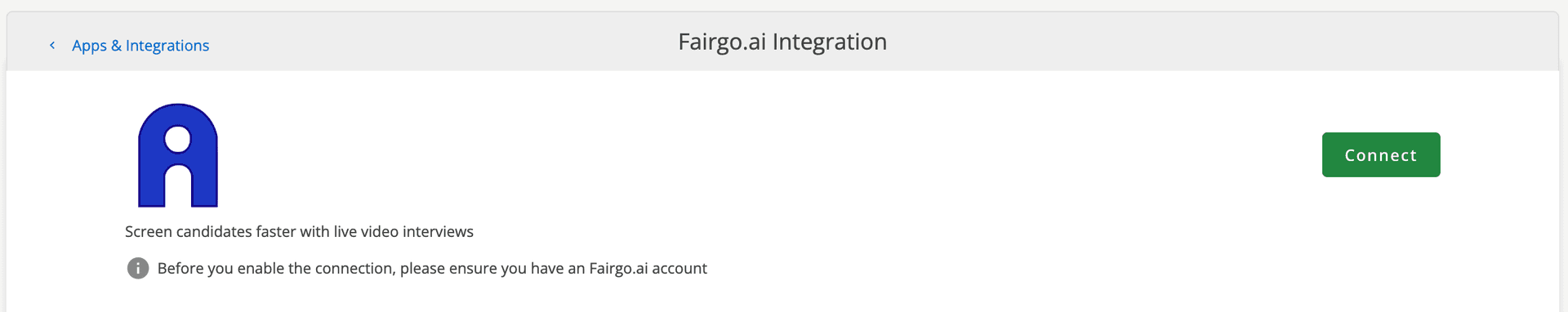
This will ask you confirm access to the following resources:
- Managed Assessment Result
- Access Candidates
- Addess jobs
- Access Users
- Create new webhook subscription
- View, create and delete webhook subscriptions
Click the Allow and continue button to proceed:
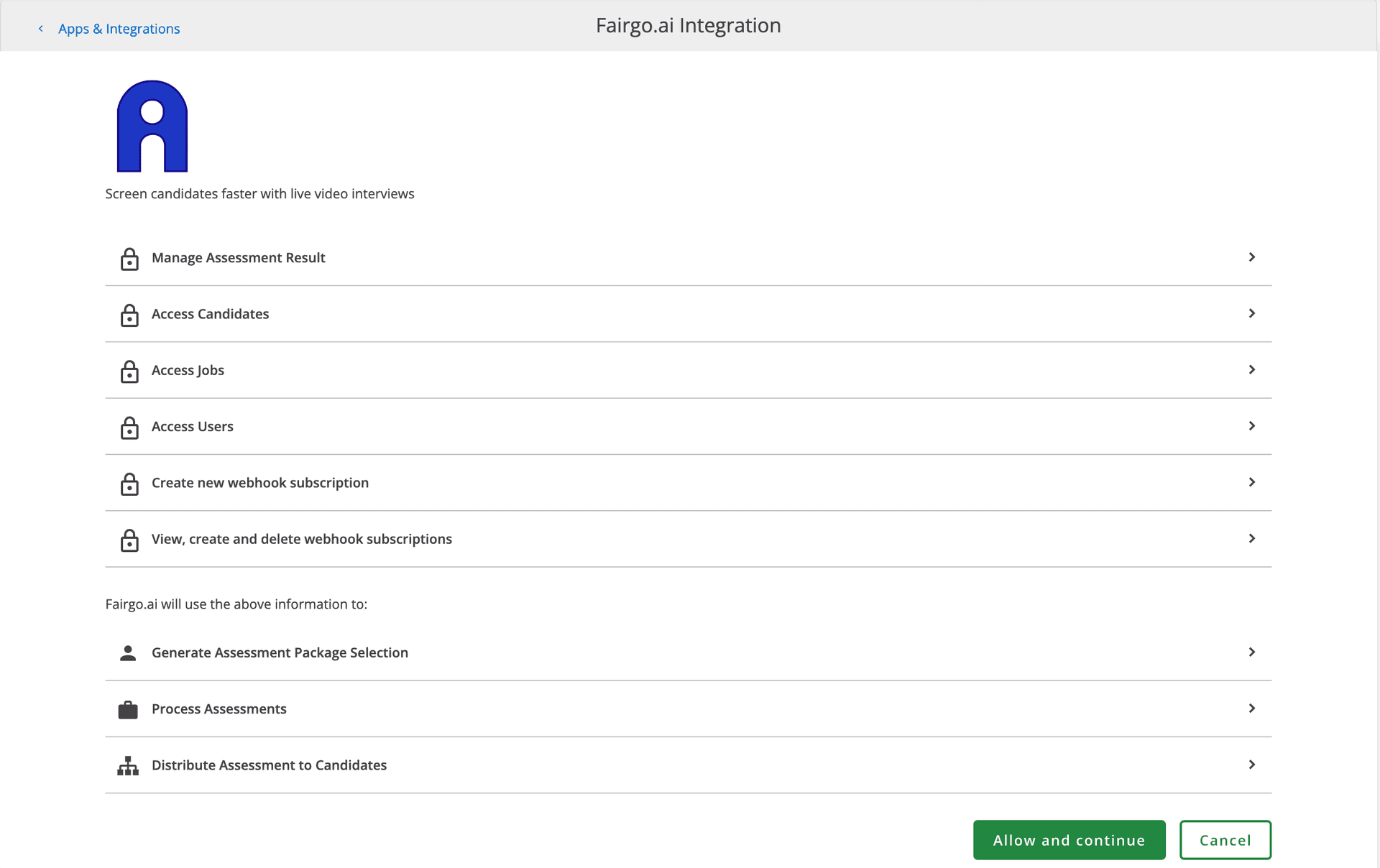
Configure
You will be redirected back to Fairgo.ai will will update the integration before returning to the SmartRecruiters site.
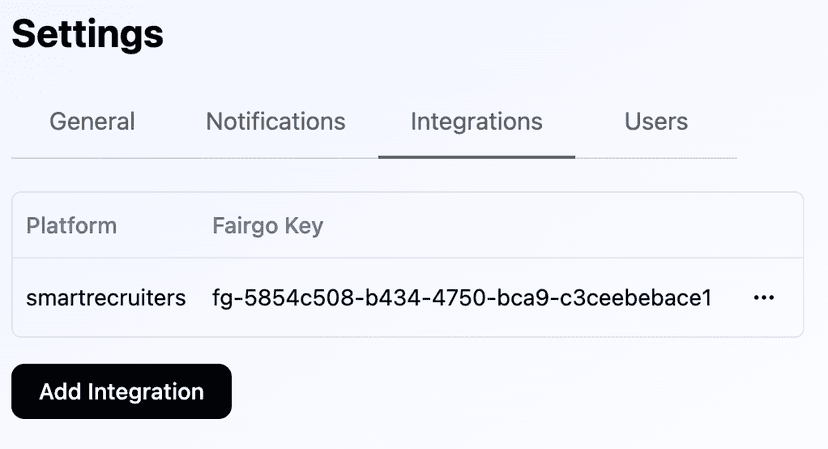
Complete
On returning to SmartRecuriters you will see that Fairgo.ai is connected, with an option to Disconnect:
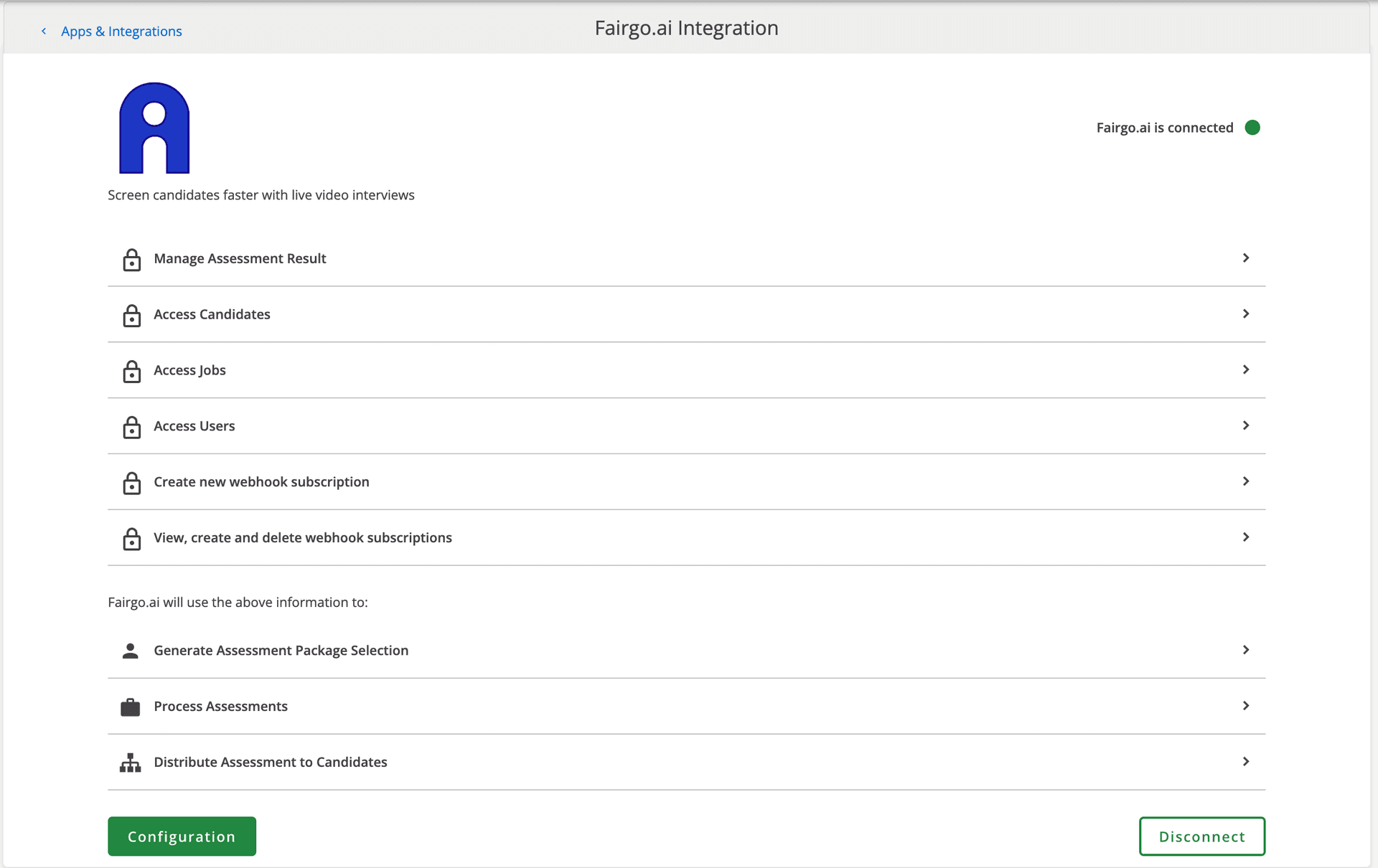
Job Selection
Back on the fairgo.ai, you also can provide a Job Selection to configure how jobs are saved to:
- All future jobs - will take affect for all future jobs.
- All open jobs - will pull in all currently open jobs.
- Specific job - allows you to select a specific job.
When a job is imported into Fairgo.ai, it must have a job ad description body. This will be used to generated questions for the job interview. These questions can be edited after they are created.
See the Job section for more information.
Configure assessment
Assessments in SmartRecruiters can be configured as part of the hiring process, or manually per applcation:
- Hiring process automation
- Manual assessment order
Let's explore these two options.
Hiring process automation
In SmartRecruiters, head over to the settings page, and click through to the Hiring Process in the Configuration section. Edit the Hiring Process (eg Default) that you would like to add the automation too.
For the relevant section (eg New) click the hamburger downdrop menu and select Assessments.
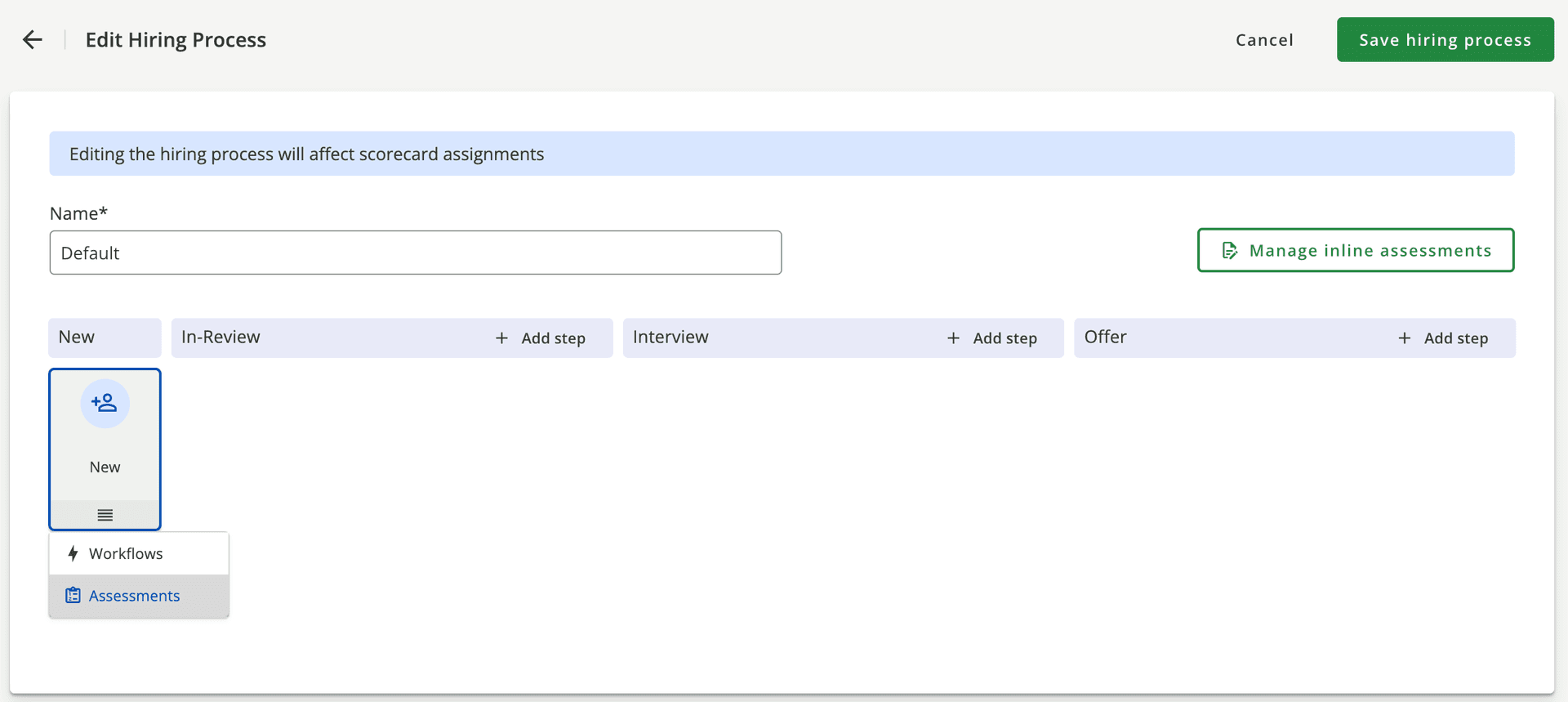
This will bring up the current configuration. To add a new assesessment, click the Configure button:
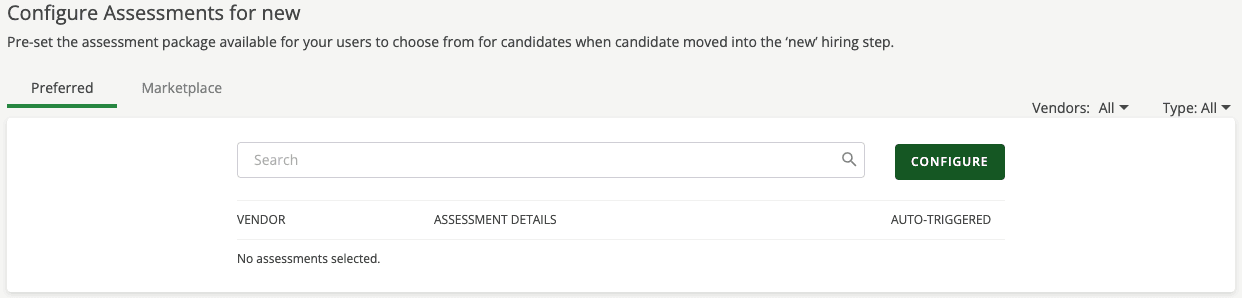
You will see the Fairgo.ai Live video interview asessment, select the Active checkbox and hit Save:
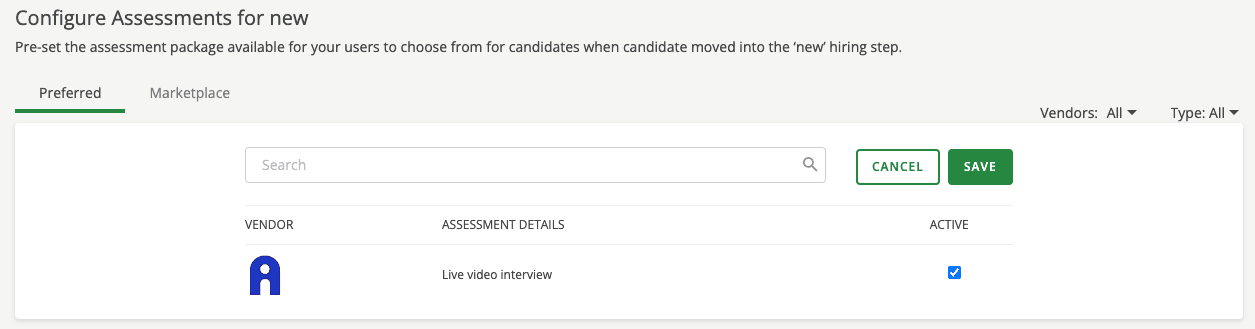
Finally, turn on the Auto-Triggered switch to invite candidates once they arrive in this stage:
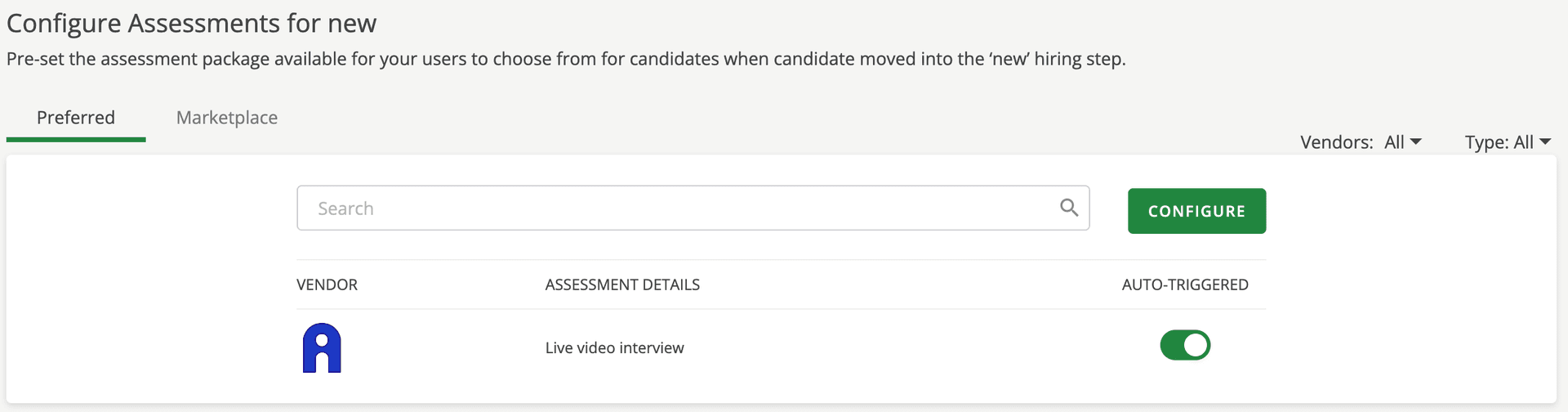
Manual assessment order
The right hand side of the applicants page has an Assessments section from which you can Order Assessments:
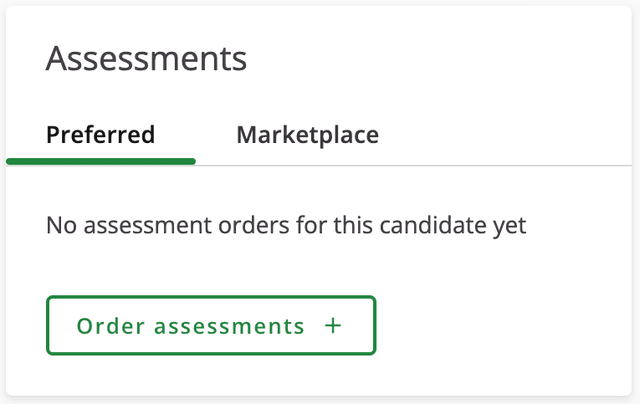
This will pop up a modal dialog with a drop down that lists includes the Fairgo.ai assessment provider.
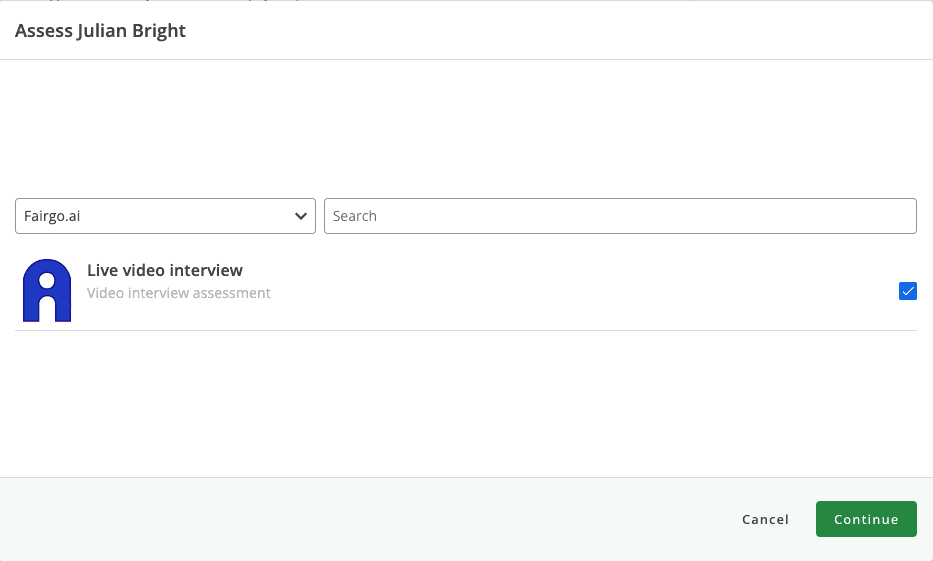
Click the checkbox and hit the Continue button followed by Send to invite the
candidate to a live video interview.
Assessment Results
Once an assessment has been ordered, you will see the status change to the yellow In Progess:
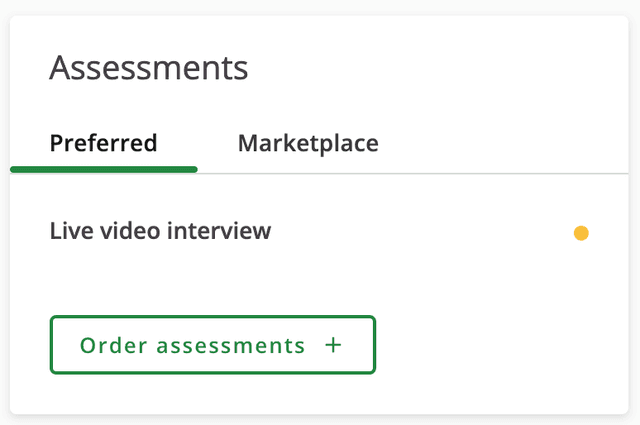
When the candidate completes the interview, the status will be updated to a green Complete:
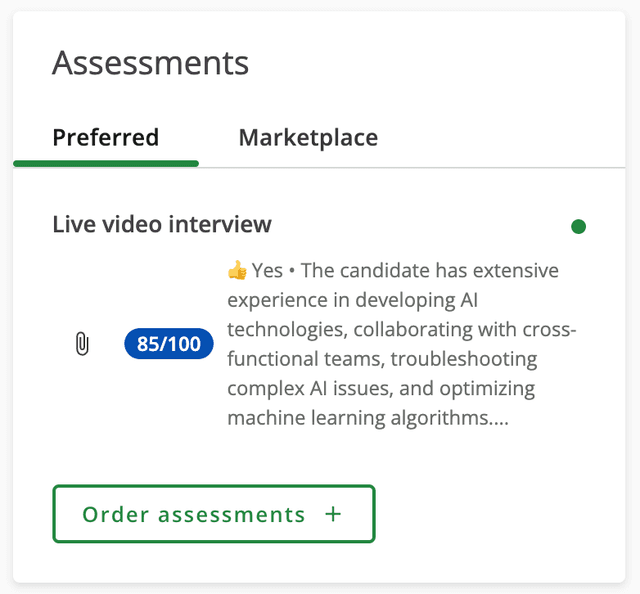
Also available will be the score out of 100 (eg 85/100 above), a 4-level hiring recommendation:
- Strong Yes
👍👍 Yes! - Yes
👍 Yes - No
👎 No - Definitly No
👎👎 No!
Reason to hire summary, as well as a link to fairgo.ai for full details including transcript and video recording.