Evaluate
Once a candidate has complete an interview, the transcript will be evaluated against the interview questions.
Interview tabs
The interview page has a tabbed control, with a series of sections, most of which are populated by fairgo.
Candidate Info
This tab includes information provided when the candidate applied for the job.
- Created or Evaluated date
- Status: initially
CreatedthenFinishedwhere complete. - Time available for the interview
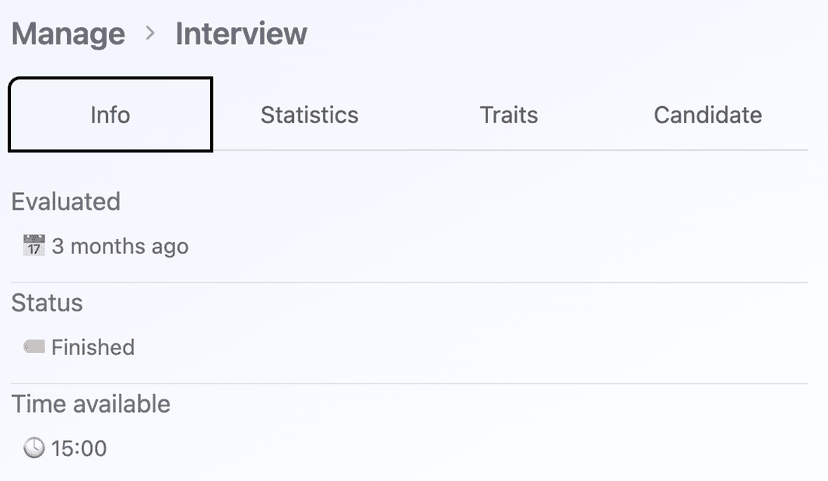
Interview Statistics
This tab includes a summarised version of the candidates resumes.
- Completion %
- Score %
- Personality Compatbility %
- Time taken for the interview

Interview traits
This tab contains the Big Five Personality traits (opens in a new tab) matched to the interview transcript.
- Openness to experience (inventive/curious vs. consistent/cautious)
- Conscientiousness (efficient/organized vs. extravagant/careless)
- Extraversion (outgoing/energetic vs. solitary/reserved)
- Agreeableness (friendly/compassionate vs. critical/judgmental)
- Neuroticism (sensitive/nervous vs. resilient/confident)
Included is a level (High or Low) and analysis for the job industry and occupation.

You can click on each of the traits to see the analysis.
Scorecard
The next section includes a high level recommendation, and scores for each question.
Overall
This section includes:
- Evaluation recommendation:
Strong hire,Hire,No Hire,Strong no hire - Reason to hire
- Reason not to hire

Interview Questions
The interview questions are each scored with a rating, along with conversation turns, and time taken to answer.
- Rating
- Turns
- Time taken

Actions
For any interview you will be able to view the transcript.
View Transcript
Once you click to View Transcript you will be taken to a new page which includes the full conversation between the Fairgo Agent and the candidate.

You also have the option to Watch Video at the bottom of this page.
Review or Reject
For any complete interview, you have the choice to either Review or Reject the candidate.
Once you have Reviewed a candidate there is also the addition option to Shortlist a candidate.
- Review
- Reject
- Shortlist

Clicking on these buttons will provide feedback to the candidate and hirer if notifications are enabled.